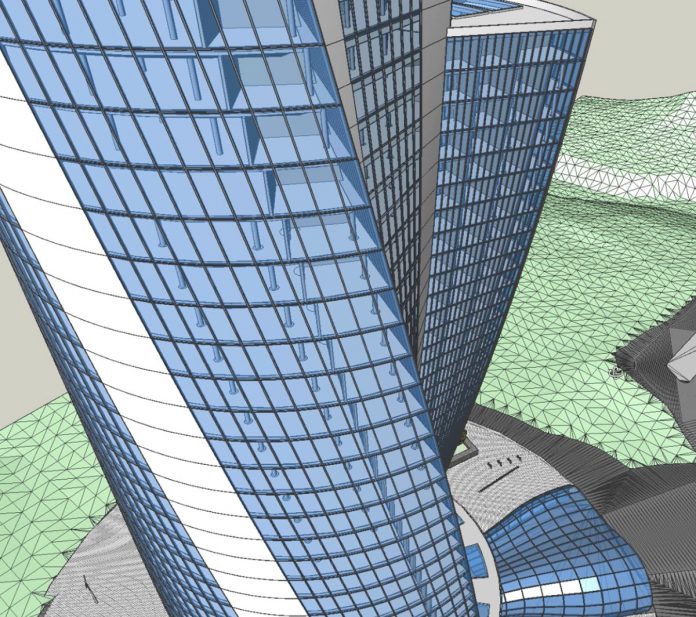BricsCAD® BIM leverages machine learning algorithms (a.k.a. Artificial Intelligence – “AI”) to help you manage the consistency of your building information model’s overall level of development (LOD)
If your desire is to build a digital twin of your building, you’ll need to create a model that is accurate and consistent. The BricsCAD BIM workflow offers two key AI features that help simplify this work.
What BIMify does
In the BricsCAD BIM workflow, you start in 3D, with the creation of a study (or massing) model built from solids. During this free-form modelling process, you’ll manipulate solids through push/pull operations. This allows you to simply capture your design, without regard for the specific types of elements you’re creating.
The user experience for BIMify is quite simple. The solid massing model you created becomes a BIM – automatically – when you run BIMify. The AI routines analyze your model and automatically classifies the model’s elements. BIMify also assigns buildings, stories and rooms for each building element. BricsCAD BIM lets you keep your design intent at hand – then, allows you to add intelligence to the model quickly, accurately and easily.
The Propagate workflow
Once your massing model is BIMified, you can begin to add data – “the information” – to your BIM. Even in a simple building model, this can be a daunting task. Imagine tools that could assist you in developing a consistent level of detail across the entire model. This command is called Propagate, another AI feature of BricsCAD BIM.
At the simplest level, Propagate copies details throughout your building model. It maps the details of a selected base solid to similar base solids in the model. Anytime a specific detail is required/needed or usable in multiple locations in the model, Propagate is the fastest way to make it happen.
You choose where Propagate works
Select the geometry that you want to replicate, and in seconds the Propagate tool will zoom out to show all locations in the BIM where the geometry can be used. A widget appears at each viable location in the BIM. If you agree with the proposed locations, just click your mouse to copy the details. You’ll have the option to toggle each detail location on or off as required. If interferences are detected at a location, or if there are possible alternatives at a specific location, a different widget will appear to alert you.
There’s a lot more to explore in BricsCAD
The power of BIMify and Propagate just scratch the surface of the power in the BricsCAD BIM workflow. In less than ten minutes, you can download the trial, install it and start experiencing the future of Building Information Modelling, for free for 30 days. Start in 3D, stay in 3D throughout the workflow – and it’s all in DWG.
BricsCAD BIM lifts creativity, not complexity. Visit us at bricsys.com/bim and download a full-featured trial copy today.
Please note: this is a commercial ad.