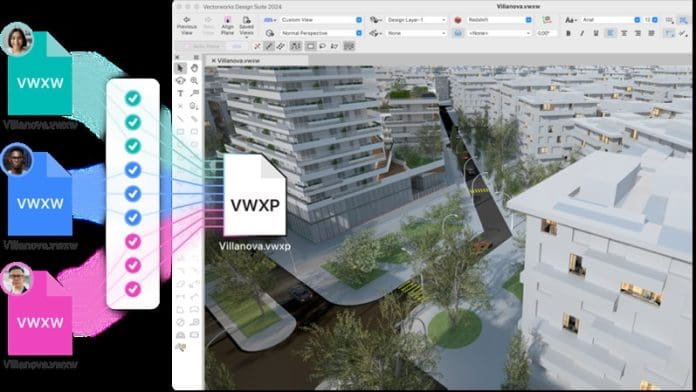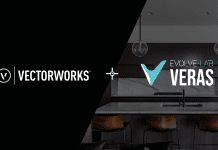PBC Today sat down with Vectorworks’ director of product marketing Martyn Horne to discuss the updates to the latest software release, Vectorworks 2024
Can you give a brief overview of Vectorworks 2024? What’s new to the latest launch of the product line?
Vectorworks 2024 is all about empowering designers with comprehensive solutions for faster workflows from start to finish.
This release is significant because every feature, enhancement and update will allow designers to further automate their processes and let them tackle more complex problems. In version 2024, designers will experience significant core technology upgrades such as an updated and modernized user interface, so working in Vectorworks is more efficient and easier to customize.
Specifically, the reorganized View and Mode bars include a wide range of options so users can decide how they want to organize tools and shortcuts for easy access.
This latest version also includes new Viewport Styles. You’ll be able to save custom viewport settings as styles, making them easily transferrable between viewports and project files. You’ll be able to cut out the tedium of replicating your viewport settings and avoid errors.
For construction plans, you can create custom styles that let you change scale or class and layer visibility so you can change from client-facing drawings to more detailed construction plans quickly and easily. For sections and elevations, you can quickly generate presentations from your section viewports by changing class visibilities, cut plane attributes and visibilities at the cut plane and beyond.
For 3D perspectives, you can easily interchange different rendering modes, foreground and background rendering settings and image effects. You can also save your data visualization settings as Viewport Styles for faster application.
The building industry will enjoy more flexibility needed to bring their ideas to life with the new dedicated Railings tool. This more efficient tool also includes styled objects and more creation options that interact with other building objects like slabs, stairs, and ramps. The Railing tool also supports guardrails and handrails as well as configurations designed to help you meet building code and accessibility standards.
Also new in Vectorworks 2024 is the ability to reference data from native Excel files. The new Microsoft Excel referencing capabilities reduce manual steps and the risk of user input error, resulting in better connectivity to external data and a new avenue for designers to enhance their collaborative data capabilities.
Lastly, customers will be able to experience more freedom when transforming models with the new 3D Dragger. With re-engineered section viewport rendering, they’ll also be able to navigate rendered sections or clipped models quicker than ever before. Plus, optimization of DWG import/export capabilities eliminates file cleanup, and a simplified file structure that includes graphic overrides of layer and class settings offers faster workflows.
How does the Project Sharing+ feature enhance collaboration and reliability within design teams, especially for larger projects?
Project Sharing is the multi-user environment in Vectorworks. Design teams can access and work within the same Vectorworks file that ensures that all project information is in one central location and is accessible by all team members.
Naturally, in this type of environment, there is a lot of information that needs to be managed and more importantly, simultaneous changes that need to be managed properly. This feature has been rebuilt to handle tracking changes from various team members better.
It ensures reliability for your project file meaning you have one less thing to check in your quality assurance process and substantially improves stability regardless of the size of your team or project.
Vectorworks 2024 emphasizes improved realism in the design process through enhancements to Shaded rendering. Could you explain how the new camera settings and shadow-casting improvements contribute to achieving higher levels of design visualization?
Shaded render mode is important because it provides a more realistic representation or visualization of your model while in a working mode. This means that you can make changes to your model, whether it’s adding or editing geometry or changing colors or textures, in real-time while you’re designing and developing your model. Because it’s more realistic, you can make better informed decisions.
Improvements to Shaded rendering mode include the use of light sources in your model to cast shadows in your working views of the model. We also added options to add camera effects to your Shaded render view.
These camera effects allow designers to save more time with the ability to quickly transfer the settings to a camera object and make views for processing a high-quality rendering more seamless and efficient.
Overall, designers will be able to enhance their projects with a real-time previsualization workflow, make informed decisions faster and effectively communicate their visions with high-quality shaded renderings.
For architects and interior designers, the 2024 version offers improved geometry for thresholds and sills, among other enhancements. Could you delve deeper into how these enhancements address industry needs and contribute to more accurate and detailed design representations?
With these enhancements, designers balance how much detail to model versus how to convey information via data reporting and construction details.
Improving the representation of door thresholds and windows sills to reflect standard construction methods allows architects to model these elements more accurately and reduce the amount of manual work needed to create construction details from the model.
Could you provide insights into how the new automated fence tool streamlines the design process, particularly in terms of 2D and 3D design, accurate material reporting, and collaboration?

The new Fence tool provides a dedicated hybrid design experience in creating both the 2D layout and 3D model of fence systems. This streamlines the process by offering pre-configured fence styles and completely customizable and parametric settings to support each project and site’s unique condition.
With included options to integrate posts, footers, gates, and controls to consider raked or stepped configurations, collaboration will be more accurate, and so will material reporting and estimating.
Vectorworks 2024 is a software package that is designed to carry you through your projects at every design stage. The groundbreaking new features, user experience enhancements and consistent quality and performance improvements make this latest version suitable for any designer who wants to work more efficiently and effectively.
Learn more about this latest release at vectorworks.net/2024.