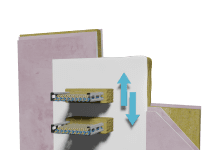In a bid to redefine project coordination and construction workflows into the future, OpenSpace’s new OpenSpace Capture features aim to streamline collaboration and accelerate project timelines
Building on its image-first foundation, OpenSpace Capture has evolved to provide users with more than complete jobsite documentation; it delivers powerful coordination tools that place images at the center of daily activities.
Users can now find what they need and take action with fewer clicks in both the field and office
What’s new in OpenSpace Capture?
Simplified coordination
OpenSpace’s latest updates usher in a new era of simplicity in project coordination.
Mobile navigation improvements enable you to quickly jump to the most commonly used features like Field Notes and sheets, and a new slider in the captures allows you to fly through your images to view that location at different points in time.
Mobile push notification streamlines coordination with notifications now sent and received in the OpenSpace mobile app when a new capture is available, or Field Note is assigned.
With intuitive navigation and user-friendly interfaces, teams can seamlessly capture and share project progress, eliminating the complexities that often hinder collaboration.
Enhanced collaboration tools
The introduction of enhanced collaboration tools marks a significant milestone for OpenSpace users.
From subcontractors to project managers, stakeholders can now communicate and coordinate effortlessly in real-time, fostering a culture of transparency and alignment across the board.
Capture paths are a new and intuitive way to navigate and find points of interest in a capture using modern 3D graphics that overlay walk paths onto the 360° images.
The project home screen allows users to click on a project to see active sheets, recent captures, and recent Field Notes all in one easy-to-find location.
Sheet improvements enable users to quickly find 360° images, Field Notes, and 3D Scans they are looking for at a specific location and time.
Speeding up project timelines
Time is of the essence in the construction industry, and OpenSpace recognises the importance of expediting project timelines.
With its advanced features, teams can now navigate workflows with unprecedented speed and precision, minimizing delays and ensuring projects stay on track.
OpenSpace’s commitment to efficiency is at the heart of its latest enhancements.
By streamlining documentation processes and optimising productivity at every stage, the platform empowers construction teams to operate at peak performance, driving success with unmatched efficiency.
New features to help customers better organise and recall their capture data include:
- Field Notes zones: Users can define zones in their project to better organize, filter, and report on Field Notes associated within a specific area.
- Overhead captures: Images taken above head are identified within a capture, making it easy to view captures that are above the ceiling or at a height higher than a typical capture.