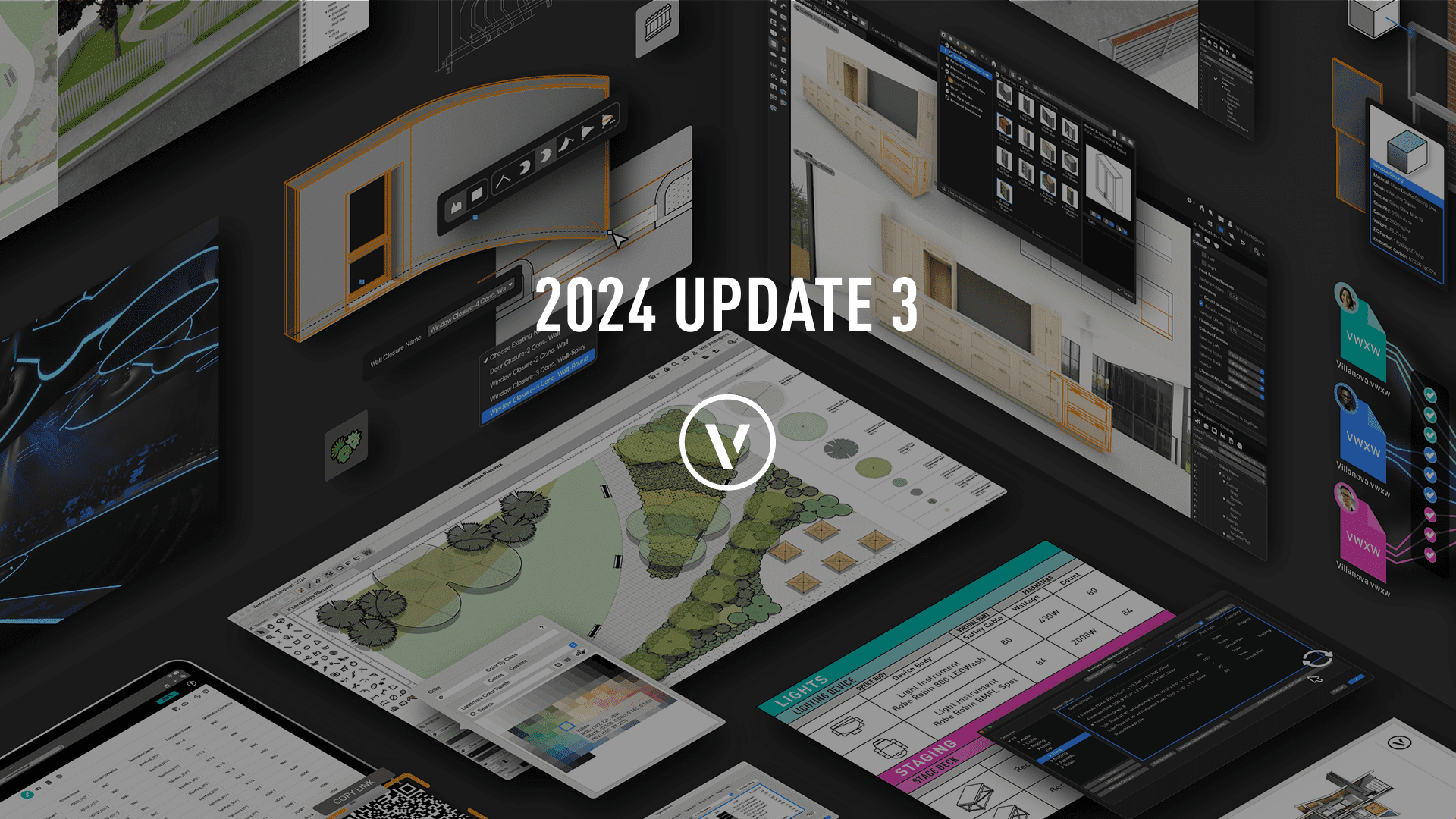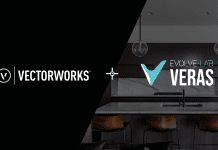In Update 3 to the Vectorworks 2024 product line, online plant database and Vectorworks Partner Network member PlantMaster is now integrated
In addition to performance improvements that elevate the overall quality of the Vectorworks 2024 software, the third update also debuts a new integration with the online plant database and Vectorworks Partner Network member PlantMaster.
Providing designers with a superior workflow
Vectorworks 2024 Update 3 brings in several critical improvements that empower customers to achieve faster and more efficient processes, making their work more accessible and productive.
Support for dimension-type data fields in the Titleblock border gives customers greater flexibility in reporting project information in the Titleblock. Plus, adding Import/Export support for Revit 2024 files improves the file exchange process with collaborators using the most current version of Revit.
New plant capabilities will let your digital designs bloom
With the release of Vectorworks 2024 Update 3, Landmark customers can look forward to including even more detail, data and imagery in their designs, documents and presentations.
The new PlantMaster plugin grants users with an active PlantMaster subscription the ability to utilise their vast library to populate planting schedules effortlessly, create plant reports and craft visually stunning presentations. The plugin can be easily installed by accessing the “Install Partner Products” palette inside Vectorworks.
Additionally, the optimised DWG export for Landscape Area objects facilitates the exchange of DWG files while ensuring high accuracy and precision of information.
Architects will enjoy greater annotation abilities
To cater to the distinct needs of architects, Update 3 includes better support of corner windows for wall closures for more accurate BIM models. The Callout Tool has also been enhanced to work with rotated plans. It allows customers to intuitively and accurately annotate their plan drawings, making them more comprehensive and understandable for clients and collaborators.
Fixtures and trusses have been refined
Update 3 further enhances entertainment professionals’ workflows, creating a more seamless customer experience. Significant developments to the My Virtual Rig (MVR) import and export function deliver better support for Project Sharing, Gobo images, Seating Sections, and other data such as shutter information, colour name and fixture position, so customers can easily exchange higher-quality files.
The General Device Type Format (GDTF) import function has also undergone advancements, allowing easier access to fixtures and their data.
With the new update, Braceworks® customers can expect improvements in generating their reports. Braceworks reports are now even more consistent and readable with a higher visual quality.
Furthermore, entertainment professionals will find a performance boost when working with truss objects. Inserting truss objects in files with multiple light objects and other complex geometry is faster and provides a much smoother modeling experience.
Download Update 3 to your Vectorworks 2024 platform today
This update is available to download for all currently released English-based versions of Vectorworks 2024.
To install the update, select “Check for Updates” from the Vectorworks menu (Mac) or the Help menu (Windows).
Explore your creativity to the fullest and discover how to design without limits with a free 7-day trial of Vectorworks Design Suite.