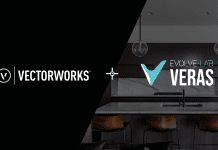Digitising interior design is easier than you think with Bluebeam’s software features, allowing you to easily group, tag and replicate information for clients
There’s more to interior design than choosing matching colours, as any interior designer worth their salt can tell you.
Uniting an indoor built environment for workspace use- be it workstations, cubicles, communal areas or conference rooms- is a question of not only style, but utility.
Interior designers must consider traffic flow, occupancy restrictions and compliance with all manners of fire safety and building control regulations.
How do Bluebeam’s features make digitising interior design easier?
Layer systems
By creating a layer system in Bluebeam, you can hide or isolate power poles, data connections, ceiling-mounted projectors and wall-mounted screens to prevent cluttering the office layout.
Easy access to different layers make it easier to create more comprehensive plans, as no important details are left out.
Markups can be grouped
During the laying out process, larger office spaces can have standard configurations multiplied several times throughout the floorplan.
To prevent time being wasted tagging each chair, desk and filing cabinet of individual workstations, markups can be Grouped, which allows the user to easily copy and paste the workstation and components in one swift movement.
Spaces function
Using the Spaces function in Bluebeam means you can sort fixtures according to which specific room, department or floor they belong to.
This organisation tool means that with headcount and fixtures per department, you can quickly get totals per floor or entire layout.
VisualSearch
With the ability to search for a specific layout of pixels forming a symbol, Bluebeam’s visual search function allows you to quickly identify all instances of a specific chair, desk or power pole.
The ability to count all the office chairs in one search saves considerable time over shifting through drawings clicking on each one individually.
Legends
Bluebeam’s Legends function allows you to keep everyone informed of up to date fixture counts, as well as other necessary specifications.
Customised data can be sorted, filtered and displayed, meaning that from delivery to installation, everyone knows what goes where and how many are needed.
Digital Dashboards
Clients do not always understand what they are purchasing and may require a more accessible visual representation than specialist drawings.
The Digital Dashboard conveys industry data to the design team whilst still being accessible to the client, performing as a common website.
These are just a few of the essential tools and functions in Bluebeam helping interior designers efficiently lay out and accurately count fixtures while communicating with the client.
You can find out more about Bluebeam’s workflow solutions software here.