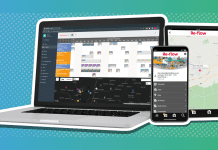Mail Manager, the email management solution by Arup, takes a look at how using SharePoint can transform your client and project management
Project and client teams are struggling to deal with the seemingly forever increasing volume of documentation and disparate applications they need to access information from. Not only this, but they’re expected to deliver more and more work in tighter deadlines.
Many businesses have incorporated different technology around project costing, mobile data capture, and some form of document management. But, they still use Windows Explorer and Outlook to file, control and search for documents and emails.
What challenges do project and client teams face?
Project managers and client teams are consistently overwhelmed with the volume of correspondence they receive daily. Common challenges we see with our clients are:
- Struggles managing the version control of documents
- Hours spent searching for documentation, which usually results in chasing colleagues to resend information or rework documents
- Project and client emails not filed centrally, and difficult to access at a later date
- Critical correspondence is missing, which leads to communication gaps and auditing holes
- Accessing documentation while working remotely can cause issues
- Commercially sensitive information and emails are filed inconsistently and often filed in inboxes on disparate systems.
How can SharePoint benefit your business?
More than 200,000 organisations and 190 million individuals have adopted Microsoft SharePoint as part of a critical need to address communications and deficiencies.
The data associated with clients and project management such as documents, contracts, contact information, and correspondence is often spread around the business. With SharePoint, this can easily be centralised. Bringing this information together means that anyone overseeing or new to a project or client has all of the information they need to do their job.
By using SharePoint, teams can:
- Find documents quicker by using SharePoint searching and meta tagging
- Control document versions by ensuring project and client teams are working from the latest version of a document
- Share documents externally and replace standalone Document Transfer portals
- Centralise company templates to improve consistency
- Integrate with existing Microsoft products to simplify information access.
SharePoint & Mail Manager, the complete solution for client and project management
While it can be tempting to use SharePoint as a one-stop shop for all your document management needs, most staff spend the majority of their time in Outlook.
Rather than having your project or client information in two places, or investing in developing a bespoke solution for your business, SharePoint can easily integrate with Mail Manager, and offers a two-way file & search integration.
Mail Manager is the solution all project or client-based businesses need. With the click of a button, Mail Manager:
- Prompts and predicts the filing of emails from Outlook to file within SharePoint and other storage options
- Learns your email filing behaviours and project teams, to bring automation to email filing
- Allows searching emails from SharePoint through Mail Manager, meaning you can find emails on your projects in seconds whilst storing your documents and emails in one place.
You can also see more by downloading our guide ‘Transform your project information management by embracing Sharepoint‘.